Navigation
Contact us
Phone
Message

How to use a remote control lawn mower?
I. Pre-Operation Preparation
1. Familiarize yourself with the equipment and the environment
Become familiar with the machine's functions: Read the manual and understand the functions of the remote control buttons (such as forward, reverse, steering, start/stop, speed control, and blade lift). Understand the machine's battery life, cutting width, gradeability, and other parameters.
Clean the work area: Remove debris such as rocks, branches, and toys from the lawn to prevent damage or injury from being caught in the blades or splashing. Check for dangerous terrain such as deep pits and steep slopes to ensure the machine is suitable for use.
Check the equipment's status:
Battery: Ensure the battery is fully charged and the charger is properly connected (if using a rechargeable model). For fuel models, check the fuel level and oil lines.
Blade: Check that the blade is sharp, securely installed, and free of wear or deformation. Replace if necessary.
Tires/Tracks: Check for leaks and looseness to ensure proper operation.
Remote Control: Test the remote's battery level, button sensitivity, and connection to the machine (some models support Bluetooth or wireless connections). 2. Safety Precautions
Operators must wear long-sleeved clothing, non-slip shoes, and goggles (to prevent flying grass clippings). Long hair must be tied back to prevent it from getting caught in components.
Maintain a safe distance from the machine during operation (generally recommended: 3-5 meters or more). Children and pets are prohibited from approaching the work area.
Avoid operating in rainy, windy, or poorly visible conditions to prevent slipping or loss of control.
II. Operation Procedure
1. Power On and Initialization
Place the mower on a flat lawn edge, ensuring there are no obstructions under the blades.
Turn on the machine's power switch (usually located on the machine or remote control). Some models require you to press and hold the start button. Wait for the machine to complete the self-test (the indicator light will remain on or a beep will sound).
Connecting the Remote Control: Follow the instructions in the manual to pair the remote control with the machine (some models will connect automatically). Verify that the signal is stable (e.g., the remote control displays the connection icon).
2. Setting Cutting Parameters
Adjust the cutting height using the remote control (depending on the lawn's growth, it's generally recommended to leave stubble 3-5 cm to avoid cutting too short, which can affect lawn health). Select a cutting mode (such as Normal or Edge mode—for trimming lawn edges; some models support automatic path planning).
3. Start the operation
First, use the remote control to slowly move the machine. Test the forward, reverse, and turn functions to ensure they are functioning correctly and that the desired direction is correct (avoid reverse operation).
Use a zigzag or serpentine cutting path to ensure full coverage and avoid missing any areas. Slow down when turning to prevent the machine from tipping over (especially on slopes).
If you encounter an obstacle, pause or reverse the machine using the remote control immediately, manually remove it, and then continue. If the machine is equipped with obstacle avoidance features (such as ultrasonic or radar sensors), automatic obstacle avoidance can be enabled, but manual monitoring is still required.
During operation, closely monitor the machine's status: observe for any unusual sounds (such as those caused by debris stuck in the blades), vibrations, or smoke. If any problems are detected, immediately press the "Emergency Stop" button (usually located on the remote control and the machine body). Turn off the power and inspect the machine. 4. Special Area Handling
Edge Mowing: Switch to edge mode and slowly move the machine along the edge of a flower bed, hedge, or other area to ensure a clean cut. If the machine approaches a wall or obstacle, allow a 5-10 cm gap to avoid collision.
Slope Mowing: Operate only within the maximum slope angle indicated on the machine (usually ≤ 20°-30°). Move sideways along the slope (not up or down) to reduce the risk of rollover. Manual mowing is recommended for steeper slopes.
5. Ending the Mowing Operation
After completing the cut, return the machine to the starting position, press the stop button to stop the blades, and then turn off the machine.
Disconnect the remote control from the machine and turn off the remote control.
III. Post-Use Maintenance
Cleaning the Machine:
After the blades have come to a complete stop, use a brush or high-pressure water jet (avoid directly spraying the motor and battery area) to clean grass clippings and dirt from the machine body and blades to prevent residual material from corroding the components.
If you cut damp grass, clean the blades promptly to prevent grass clippings from sticking and hardening. Inspection and Maintenance:
Recheck the blade for wear and polish or replace if necessary; clean the blade shaft and apply lubricant (according to the manual).
Battery models should be charged promptly and stored in a dry and ventilated place. Fuel models should be empty (when not in use for an extended period) to prevent fuel deterioration.
When folding or storing the machine, ensure it is placed in a stable, dry place away from direct sunlight or rain.
Remote Control Maintenance: Remove the remote control batteries (when not in use for an extended period) to prevent leakage and damage. Clean the remote control surface to prevent button sticking.
IV. Precautions
Do not touch the blades or bottom parts while the machine is running. Always disconnect the power cord during maintenance.
If the machine becomes stuck or becomes stuck, turn off the power cord and manually remove it. Do not forcefully drag it with the remote control.
Regularly check the machine for loose screws and wiring, and perform maintenance according to the manual (such as replacing the oil and filter for fuel models).
If a malfunction occurs (such as an inability to start or a malfunctioning remote control), do not disassemble the machine yourself; contact after-sales service or a professional repair technician.
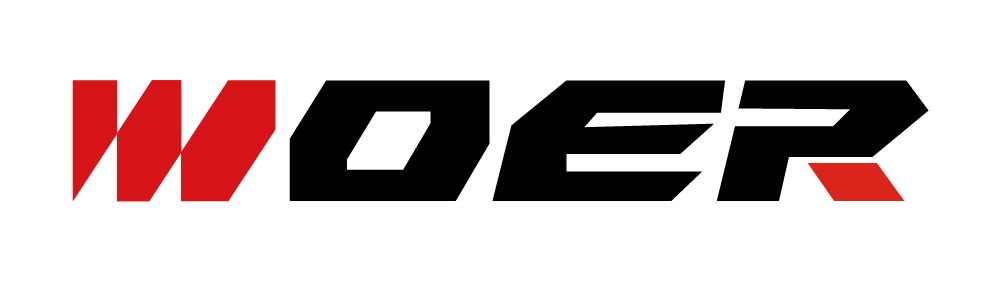
This stunning beach house property is a true oasis, nestled in a serene coastal community with direct access to the beach.
Contact
West Street, Melbourne Victoria 3000 Australia